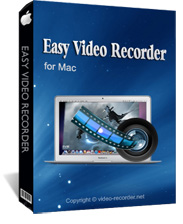You are here :  Home >
Home >
 Home >
Home >
Easy Video Recorder for Mac
Record your Mac screen to video with a mouse cursor and your voice.
Easy Video Recorder for Mac is a video capturing tool for recording your screen activities into QuickTime video format in real time.
Very easy to use Screen to Video Recorder software for video recording purpose including video, audio and cursor options. It supports recording video, audio, and mouse cursor synchronously or separately.
You can use Easy Video Recorder to record Screen, Camera, DV, DVD, RM, VCD, or other video media into MOV file. Or export captured video to many other formats including iDVD, QuickTime, DV, MPEG-4, and more.
You can use it to make slide-show training documents with sound and text. You may change the options for recording, add text to video, record video with audio, choose to record mouse cursor or not, blink the area border when recording, and so on.
It works well on Mac OS X 10.5 or higher.
It can capture Screen, DV Camera, Web Camera, DVD Player, Media Player, QuickTime Player, Web Browser, and other applications.
Easy Video Recorder for Mac is a video capturing tool for recording your screen activities into QuickTime video format in real time.
Very easy to use Screen to Video Recorder software for video recording purpose including video, audio and cursor options. It supports recording video, audio, and mouse cursor synchronously or separately.
You can use Easy Video Recorder to record Screen, Camera, DV, DVD, RM, VCD, or other video media into MOV file. Or export captured video to many other formats including iDVD, QuickTime, DV, MPEG-4, and more.
You can use it to make slide-show training documents with sound and text. You may change the options for recording, add text to video, record video with audio, choose to record mouse cursor or not, blink the area border when recording, and so on.
It works well on Mac OS X 10.5 or higher.
It can capture Screen, DV Camera, Web Camera, DVD Player, Media Player, QuickTime Player, Web Browser, and other applications.
Key Features of Easy Video Recorder for Mac:
- Record all visual and audio activities on your Mac computer in real time.
- Record with date and time visible on your captured video.
- Record entire screen, or a particular area of the screen.
- Export captured video to many different file formats including QuickTime, AVI, MP4, MOV, M4V, DV, WAV, 3GP, FLC, etc.
- Record audio tracks from microphone or speakers or both.
- Instant video creation. No processing required!
- Built-in Movie Viewer allows you to play recordings after recording, and contains simple editing features using cut, copy, paste, and clear.
- Record video playing on your desktop screen, whether it's streaming or non-streaming.
- Show the user’s mouse cursor in the recorded movie.
- Video/Audio codec parameter adjustable, such as compression, quality, frame rate, and the size of the final movie.
- You can record video at resolutions up to 2560*1600 in high quality.
- Start, pause, stop video recording with user-defined hot keys.
- Easily resize a segment of movie. When you resize a segment of your movie, it will change its playback speed.
- Export any QuickTime compatible movie!
- Intuitive interface and entirely configurable.
System Requirements
OS: Mac OS X 10.5 or higher, compatible with macOS High Sierra 10.13.
Hardware Requirements
Intel or AMD of compatible processors at 2GHz minimum
Display graphics minimum resolution of 1920*1080, RAM 512 MB or above
OS: Mac OS X 10.5 or higher, compatible with macOS High Sierra 10.13.
Hardware Requirements
Intel or AMD of compatible processors at 2GHz minimum
Display graphics minimum resolution of 1920*1080, RAM 512 MB or above